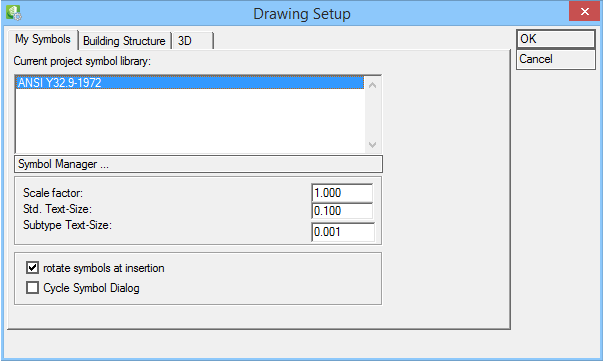How to Change Label Text Size and Font
The Label text size is set in the Design File Setup.
-
Select
 ( Design File
Setup).
Opens the
Drawing Setup dialog.
( Design File
Setup).
Opens the
Drawing Setup dialog.
- In My Symbols tab, set Std. Text-Size for label text size, and enter new Scale Factor for text height. Click OK to apply.
-
To change label text sizes for already existing labels, follow
these steps:
Select all labels that you want to change.
Select the
Opens the Change Text Attributes dialog. Here you can select different fonts as well as height and width for the selected labels. While the dialog is still on the screen, click on any label that you previously selected. The new attributes are now active. Also, all new created labels will have these new settings. (Change Text
Attributes) tool.
(Change Text
Attributes) tool.